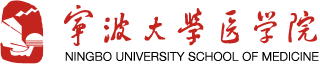Step1. Log in the websites: //ehall.bctuijian.com/new/index.html and you will see the following interface.

Step2. Log in with your “Student ID Number” and “the last six numbers of passport”.

Step3. Click “可用应用” (Available Application)

Step4. Click “教学服务”(Teaching Service)

Step5.First, click “课程管理”(Courses Administration); then click “我的课表”(My Class Schedule).

Step6. Click “进入课表”(Enter Curriculum)

Step7. Check “我的课程”(My Class Sechule)